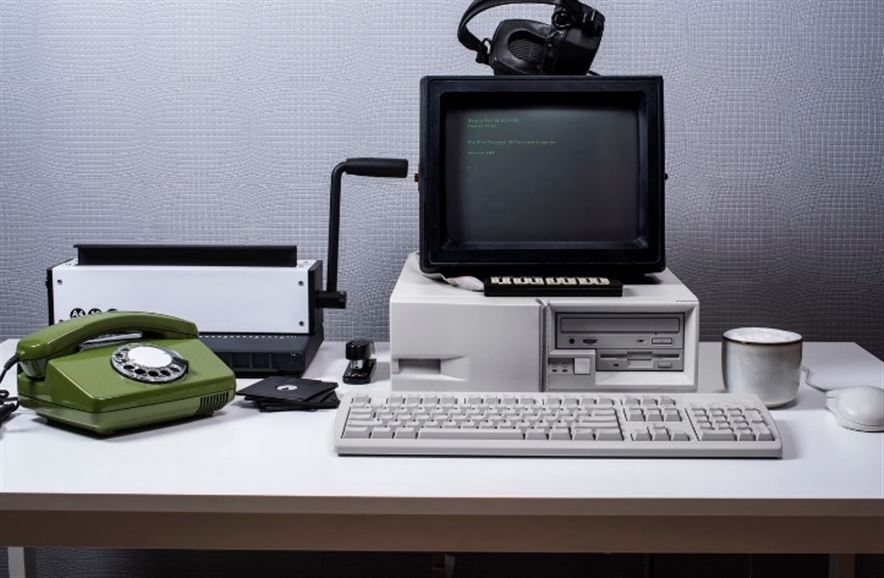Recycling old computers is an important practice that helps reduce electronic waste (e-waste), conserves resources, and promotes environmental sustainability. Here’s a comprehensive guide on how to recycle old computers, including the benefits, steps involved, and best practices.
Benefits of Recycling Old Computers
- Recycling helps prevent harmful substances, such as lead, mercury, and cadmium, from entering landfills and polluting the environment.
Many components of computers, such as metals and plastics, can be recovered and reused, reducing the need for new raw materials.
- Recycling computers can save energy compared to producing new products from raw materials, contributing to lower carbon emissions.
- Proper recycling ensures that sensitive data stored on old computers is destroyed, protecting against data breaches and identity theft.
- Many recycling programs support local charities or organizations, helping to provide affordable technology to those in need.
Steps to Recycle Old Computers
- Determine if the computer is still functional. If it is, consider repurposing or donating it before recycling.
- Back up any important files and data. Then, securely wipe the hard drive to ensure that all personal information is erased. Use data-wiping software or physical destruction methods for sensitive data.
- If you are unable to wipe the hard drive, remove it entirely from the computer. You can then keep the hard drive or ensure it is properly disposed of.
- Find a reputable e-waste recycling program or facility in your area. Look for certified recyclers, such as those certified by the e-Stewards or R2 (Responsible Recycling) standards.
- Many computer manufacturers have take-back programs that allow you to return old equipment for recycling or refurbishment. Check the manufacturer’s website for details.
- If the computer is still functional, consider donating it to a local charity, school, or nonprofit organization. Many organizations accept working computers to provide technology to those in need.
- If you’ve decided to recycle, take the computer to the designated recycling center. Ensure that the facility follows proper e-waste recycling practices.
- If you’re recycling through a certified program, keep records of the recycling process, especially if you need to prove that the computer was disposed of responsibly.
Best Practices for Recycling Old Computers
- Select recyclers certified by recognized standards (e.g., e-Stewards, R2) to ensure responsible recycling practices.
- Never dispose of computers in regular trash or landfills, as this can lead to environmental harm.
- Keep up to date with local regulations and guidelines regarding e-waste recycling, as they can vary by location.
- Share information about the importance of e-waste recycling with friends, family, and colleagues to promote responsible disposal practices.
- Consider repurposing components (e.g., RAM, hard drives, or graphics cards) for use in other computers or projects.
Conclusion
Recycling old computers is a crucial step in managing e-waste and promoting sustainability. By following the proper steps and utilizing certified recycling programs, individuals and businesses can minimize their environmental impact, conserve resources, and ensure data security. Whether through recycling, donation, or repurposing, taking action with old computers contributes to a healthier planet and a more responsible approach to technology disposal.