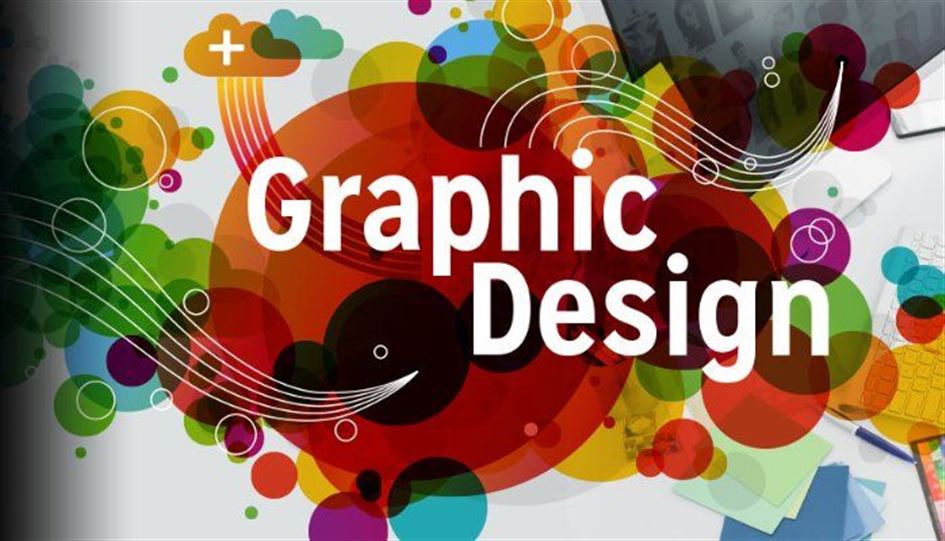Increase your online presence with strategic digital marketing solutions. Our services include SEO, content marketing, paid advertising, and social media management, all designed to attract, engage, and convert your target audience.
Marketing is about more than visibility—it’s about connection, engagement, and growth. Our digital marketing services focus on reaching the right audience with SEO, content strategy, paid advertising, and social media management. By tailoring each campaign to business goals, we ensure measurable results that drive traffic, improve conversions, and strengthen brand awareness. Our approach combines data analysis with creativity, helping businesses succeed in a competitive digital landscape.